Many businesses have transitioned to a new operating model and are beginning to accept this new normal. With all the challenges facing our world today, one can assume that things will be different for a while. Organizations have begun to mobilize their workforce, and remote-work capabilities are becoming more flexible. Gone are the days when workers were tethered to a dedicated desktop and seated closely amongst their peers.
What does this mean for the security of organizations?
With an increased number of employees working off mobile devices such as laptops, tablets and mobile phones, users will often connect to unsecured networks to access work files. Without proper management of mobile devices, users are vulnerable to malicious attacks, and threat actors are ready to take advantage of this situation.
Here are three ways to help protect your remote workers and secure your organization’s data
1. Device Level Encryption
For many years, encryption has been a standard practice to help protect sensitive data from prying eyes. However, not all devices have device-level encryption settings turned on as a default. If you are an organization that is beholden to compliance, encryption helps to meet those requirements. With added endpoint security, you will have device management, centralized deployment, policy administration, and audit reporting capabilities for all devices associated with your network. This means that if a remote worker’s device becomes compromised, your company’s sensitive data will remain safe, and the infection will be isolated from the rest of your corporate network.
2. Managed Security
Security applications and devices, such as firewalls and Virtual Private Networks (VPNs), are an integral part of any layered security environment. Although these systems generally prevent unauthorized access to and from your network, the virtual alerts and threat identification that they provide usually remain unmonitored. To be effective, remote workers need to have confidence in their data protection systems when signing into their respective networks. Having 24/7 managed security affords your organization a more vigorous defence against potential threat actors. With Jolera’s layered managed security approach, your organization will have real-time alerting on threats filtered through our Security Information Event Management (SIEM) system. In addition to automated protection, live agents will analyze and remediate these threats through our Network Operations Centre (NOC) and Security Operations Centre (SOC).
3. Mobile Device Management
Mobile device management (MDM) enables organizations to ensure its remote workers’ data is always protected. The great thing about MDM is that it can integrate with services such as Office 365 and the Active Directory to control who has access and what they have access to within your network. MDM solutions also provide the ability to set rules and configure settings on personal devices to allow users to securely access company data and networks. MDM can deploy and authenticate apps on devices, both on-premises and remotely.
When deployed properly, MDM can increase the security of devices tenfold by pushing certificates to devices that are in the field, while preparing reports on these users and their devices for compliance purposes. It can also remotely wipe the device if it’s found that the device has been lost or stolen or deemed not in use by the organization.
Each of these security layers can help to protect sensitive data from breaches and threat actors. Managing a remote IT environment means that organizations require a 24/7/365 approach that includes monitoring, support, troubleshooting, maintenance, reporting and asset management for all end-user devices. The need for remote support and network security has become an essential part of business operations.