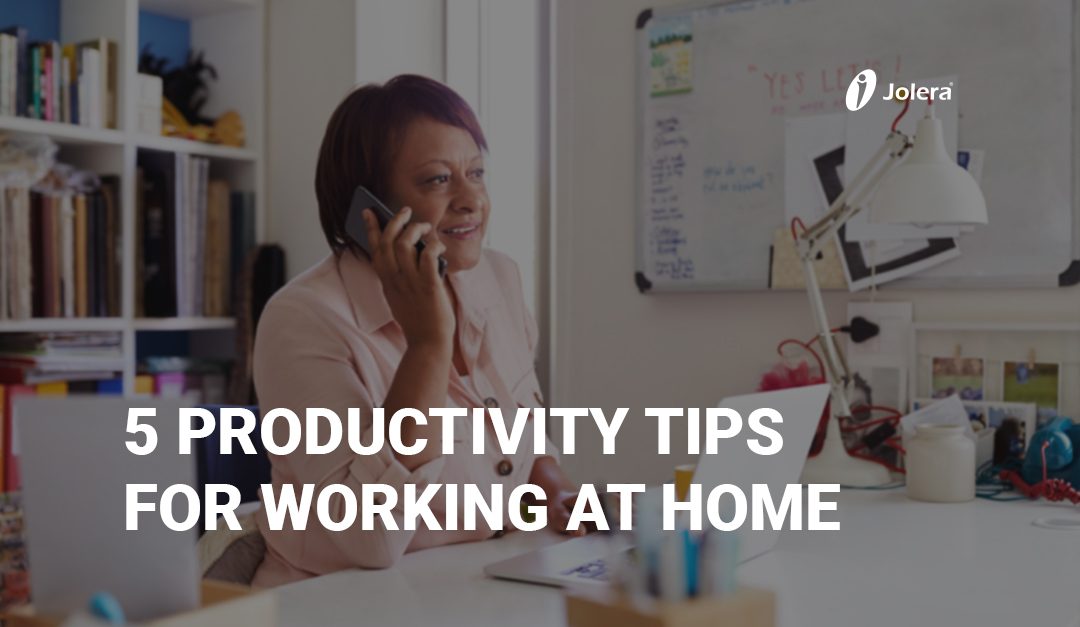The current COVID-19 situation has led to a lot of organizations to shift their entire workforce to work remotely. For some organizations, this means that employees may be working remotely for the first time. Working remotely changes the way teams interact and work together and staying productive can be difficult in these circumstances. Here are five best practices for keeping teams on task and fostering collaboration as teams work remotely.
1. Use A Reliable Platform
Solely relying on email to communicate with your remote workforce is ineffective. Users may receive many emails per day and miss important messages. Being able to communicate via web chat, phone call or video conferencing makes it easier and faster for users to talk to one another. It also allows users to easily share documents/their work and receive feedback in real-time.
2. Meet Regularly
Staying connected with employees is essential, especially if your team usually sees each other every day. Scheduling meetings (via video call or phone chat) to communicate throughout the day is a great way to stay engaged and keep one another updated on completed/ongoing tasks and goals.
3. Support Employees
Employees who are not used to working remotely may be struggling with the shift. The added social isolation and overarching health concern may also cause employees additional stress or anxiety. It’s important to check in with employees, listen to their concerns and empathize with their situations. If your organization offers an employee assistance program (EAP), remind employees that they have access to this additional support.
4. Stay Accessible
When working apart, users will need to communicate with one another more often. Unlike an office setting where employees can pop by your desk/office, employees have no idea whether you’re out to lunch or in a meeting. Leaving your calendar open or having a status notification displayed will inform employees of your availability. That way, they know if you’re too busy to respond to their query.
5. Prioritize Tasks
Help employees focus on their initiatives by providing direction on how they should engage with their current priorities. Discuss with each team member individually on where each person should direct their focus and ensure they know which tasks should be a priority. If you can narrow down their tasks, they will feel less overwhelmed and be able to direct their attention to the most critical projects.
For more tips and resources, we’ll be releasing our resource center soon!