As an organization, protecting data is vital. Loss of data can lead to a number of problems including downtime and compliance fines. According to Dell’s Global Data Protection Index, the average cost of data loss is nearly $1 million.
Threats like ransomware and accidental deletion are still prevalent and put data at risk to being lost or unrecoverable. Having a reliable backup system in place like Jolera’s Store IT will ensure that your data is protected. Here are five key points to consider when backing up your data.

Source: Dell
1. Choose the Right Type
There are different types of backup such as on-premise, cloud and hybrid. You should consider your current needs as well as anticipate what you may need for the future as well. A scalable, cloud backup might be something you want to consider if you anticipate larger storage needs in the future. If you want the benefits of both the cloud and local backup hybrid backup may be more your speed. Make sure you do your research when deciding on the type of data backup that would be best for your business needs.
2. Secure Encryption
Securing your backup data is important because you want to make sure that it will be available in the event of an emergency. If your data isn’t encrypted and hackers get access to your backups, they’ll be able to access your data. Your data should be encrypted at rest and in transit to ensure its security. All sensitive and important data should be encrypted.
3. Recovery Speed
During a disaster, such as being hit by ransomware, you want to be able to restore your files as soon as possible. Not being able to restore your data on time can decrease productivity and increase downtime. Restoring many files can take a long time due to the size of the files, so you should prioritize restoring business critical data. Your backup should be able to restore your files at a reasonable amount of time.
4. Scheduling Your Backups
Scheduling your backups can take a lot of effort. You need to organize how regularly you want to back up your data, what time you want to do it and what data you will be backing up. You should prioritize backing up the most crucial data and schedule your backups during off peak hours to minimize disruptions to your network.
5. Support
Having access to support, like the 24/7/365 live agent support Jolera provides, is an important aspect to consider for your backup. If things go wrong and you are unable to get assistance as soon as possible, your company is on the line. Being able to reach a live agent when you need support can help ensure that your data is backed up properly and that your restores run smoothly.