Remote work provides organizations with several benefits such as increased productivity and the opportunity to save on operational costs. However, a remote workforce can also become a security risk for companies. A survey found that 90% of IT leaders think remote workers are a security risk to their organizations. Despite this, many believe the benefits of a remote workforce outweigh the security risks.
With the increasing use of IoT devices, remote work is not likely to go away. There are also several businesses and banks that exist only online and rely on remote work. It’s important for organizations to be aware of the security risks that can happen with remote working and make sure they’re protecting their data.

Source: Shred-It
What Are the Risks of Remote Working?
The risks of remote working are start with the security measures taken by both businesses and their employees.
Remote access to servers can lead businesses to create open doors for hackers. Verizon faced a data leak in 2017 after a server was made public due to a security misconfiguration. Businesses need to make sure that they’re properly securing their cloud servers and creating safe remote access for their employees.
Risky Employee Behaviour
Remote employees need to make sure they’re engaging in good security habits wherever they work. This includes being aware of their surroundings and having general good security hygiene (such as changing passwords often and inspecting links before clicking them). Here are some common risks remote employees face.
1. Eavesdropping: Remote employees working in public areas like cafes or hotels can put their data at risk by using public WiFi. These connections are unsafe which means bad actors can eavesdrop on devices.
2. Losing devices: Since remote workers often carry their work with them, they risk losing their devices. Unlike the security protection of the office, the remote employee has sole responsibility of keeping their device(s) safe.
3. Mixing personal and corporate data: Remote employees are most likely using their own personal devices when working remotely. This can put corporate data at risk if they are sharing documents using their personal Google Drive or email accounts. Furthermore, a compromise on their personal devices (due to illegal downloading, social engineering, etc.) can lead to a leak in corporate information.
5 Ways To Secure Your Remote Workforce
Remote working can be done safely your remote employees use good cybersecurity habits and follow cybersecurity policies. Here are some tips you can implement with your remote workers.
1. Mandatory training: All remote employees should be required to enroll in cyber awareness training. A training service like Secure IT – Training will help keep cybersecurity at the forefront by equipping your employees with the knowledge and tools to engage in cyber safe behaviour.
2. Use VPNs: All remote workers should use Virtual Private Networks (VPNs) to connect to your office network. VPNs are incredibly important for security because they help encrypt traffic and create private connections. They are an easy way to stay safe and can be used from anywhere around the world. Our Secure IT – Firewall service includes next generation firewalls with VPN connectivity.
3. Implement endpoint security: All devices should be protected with an advanced security solution like endpoint security. Endpoint security provides greater protection against threats like malware and zero-day threats. Your security solutions should stay up-to-date to ensure protection against the latest vulnerabilities.
4. Limit Access: You should always limit your access privileges and controls to those who need it. That way, if a remote employee gets hacked, the attackers won’t get access to privileged information.
5. Create a remote work policy: Even if you may not see your remote worker often (or at all), they are still a part of your company. Therefore, they should be required to follow the same rules as your office employees. Having a specific remote working policy will help you address security concerns like password requirements, file sharing, lost devices and reporting security incidents. Every employee you onboard should be required to read and sign the policy.